What if you could enter your office building using just an iPhone or Apple Watch? Now you can. Genea Access Control now integrates with Apple Wallet, giving IT teams the capability of quickly provisioning employees using an iPhone or Apple Watch. Now you can add your employee badge to Apple Wallet. Here’s how.
How to IT and Security Administrators Use Apple Wallet
Genea Security uses cloud-based technology to remotely provision credentials from anywhere. Within the Genea dashboard, IT and security administrators can select a user and grant them access permissions in just a few clicks.
Additionally, administrators may customize these permissions – granting employees access to only certain areas of the building or office, at specific times. So, just how long does it take to deploy a new employee badge to Apple Wallet?…approximately 10 seconds.
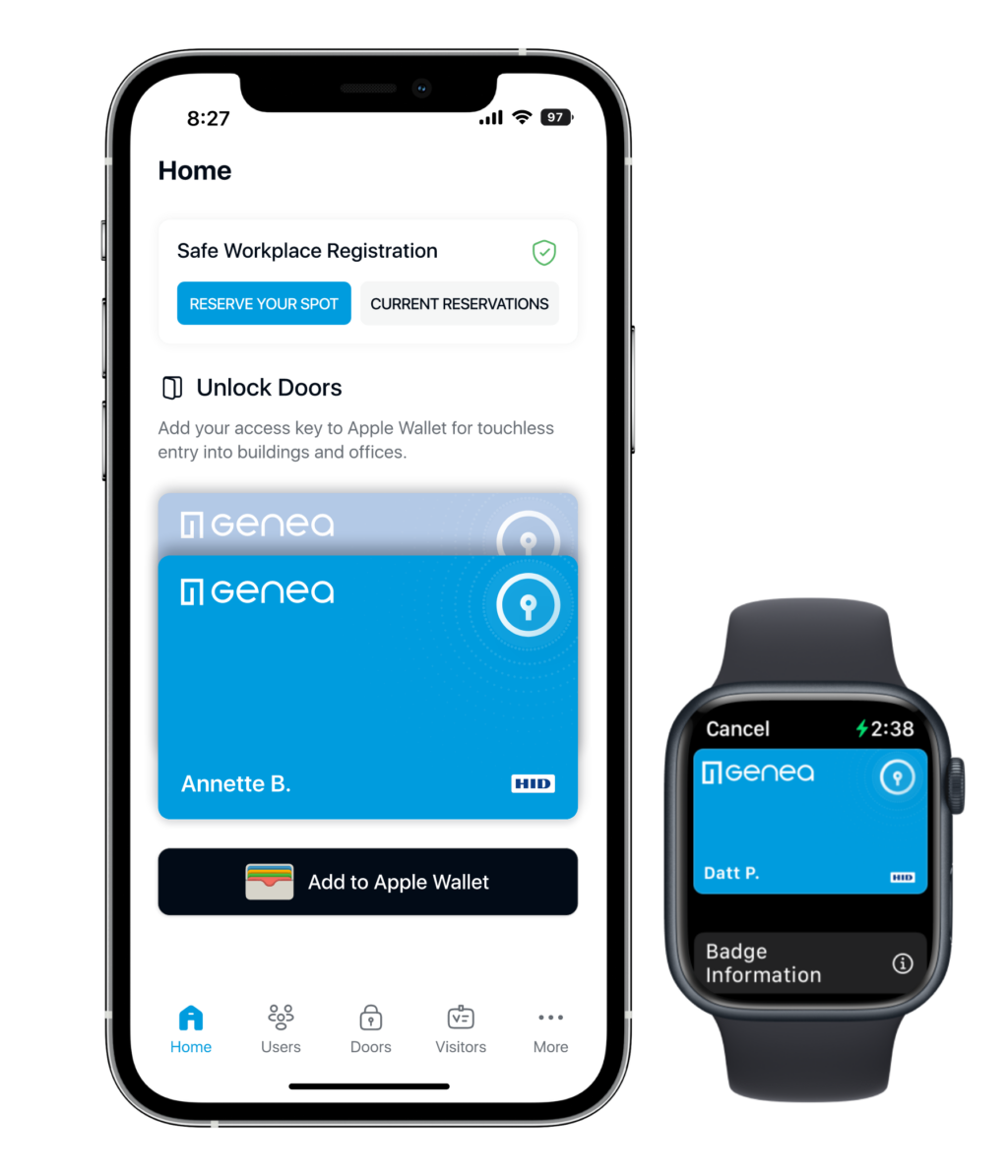
End Users Benefits: Add Your Employee Badge to Apple Wallet
Mobile access control was made possible through HID technology. Once a system administrator has provisioned an employee badge, the employee must add it to their Apple Wallet through a simple, user-friendly process:
- Download the Genea Security app to an iPhone or Apple Watch.
- Open the app.
- Within the app, click “Add to Apple Wallet.”
After completing the required steps, the user may enter any doors or locations defined by the administrator.
How Does the Integration Improve Access Control
From the end-user perspective, using access control system like Genea with employee badge in Apple Wallet makes for a simple and seamless user experience. The integration improves the user experience by eliminating the need for a physical plastic key card and allows employees to gain access to the building or suite with their iPhone or Apple Watch.
Additionally, the integration allows users to:
- Use Express Mode to tap and unlock doors without opening an app
- Use highly secure NFC technology for instant reader response
- Badge into your office or building for up to five hours, even if your iPhone needs a charge
- Automatically suspend keys when an employee misplaces their iPhone or Apple Watch
Express Mode for Access Control
One of the highlights of employee badge in Apple Wallet is Express Mode. This feature allows users to enter their office or building simply by tapping their phone against a reader. Users do not have to open an app or wave the device for this to function.
Apple conducted a demo of Express Mode in the Tokyo Transit Station. The busy metro station required travelers to have the ability to quickly badge through turnstiles, avoiding any queue backup. This same principle was applied to access control for the enterprise.
What is NFC?
Apple Wallet also affords security administrators the ability to choose between Bluetooth and NFC technology.
NFC has been around since 2002, however, only recently has there been more inclusion of it in physical access control. It offers faster and more secure communication than Bluetooth, since pairing between the phone and reader is not required.
“We are super excited about partnering with both Apple and Genea,” said HID Director of Strategic Alliances Matt Bennett. “We have long looked forward to a world in which we can leverage NFC as a modality on Apple devices.”
Who Benefits?
Different verticals can take advantage of employee badge in Apple Wallet, including:
- Schools / Universities
- Hotels/Resorts
- Corporate
- Healthcare
- Multi-family
- Hospitality
- Others
“The integration between Genea Security and employee badge in Apple Wallet is an industry first. It’s truly exciting to pioneer such technology that will serve our customers and make their lives easier,” said Michael Wong, CEO at Genea. “We know the future of access control lies with mobile, cloud-based credentialing, and we’re thrilled to be at the forefront of such innovation with partners like HID.”

Cloud-based Access Control Integration
As a 100% cloud-based solution and open API, Genea uses the cloud to connect and unify various security software systems. For example, IT and security administrators can sync their Cisco Meraki surveillance cameras with Genea Security. When a door is opened, the corresponding video gets sent to the Genea dashboard. Genea also connects, via API keys, with:
- Identity management- Azure, Okta, On-Prem Active Directory
- Provisioning management- SAML and OneLogin
- Video management- Meraki, Tyco, Eagle Eye, Milestone, Rhombus, Exacq and Ava
- Notifications- Microsoft Teams and Slack
For more information about employee badge in Apple Wallet with Genea Security, contact a Genea team member.






